
UX Project management
UX and project leads use Caravel to share design deliverables, give prompt feedback, and stay up-to-date on new designs.

Share design deliverables with all-in-one UX docs
Beautiful pages that keep clients and stakeholders on the loop of all deliverables, from brief documents, to research to final designs
Custom status and notifications
Project status can be based on any methodology or flexible milestones. Once custom status are set, project leads may choose to follow specific status to stay up-to-date on new design iterations.
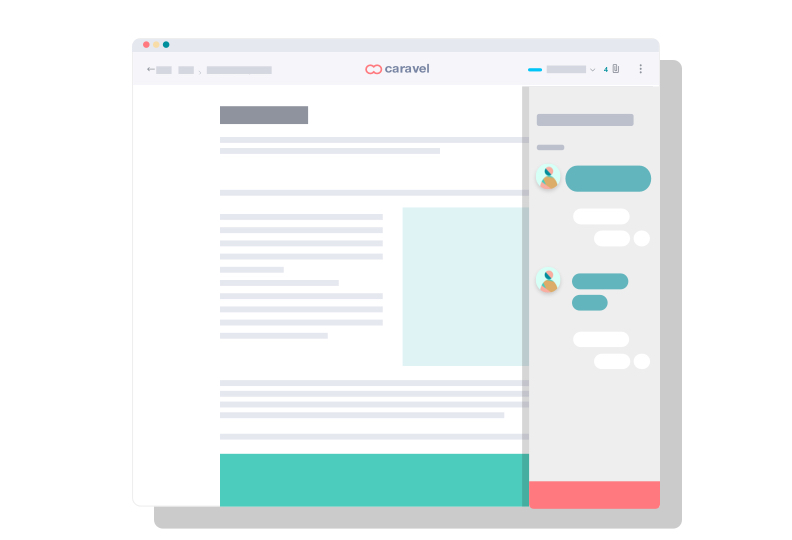
In-context feedback
Stakeholder and client feedback is key. Give it poor context, and it’s useless. Give it too much detail, and you’ll focus on the small things. In Caravel, discussions revolve around pages that contain not just screens, but also research and strategy.
Templates that educate clients and stakeholders
Getting people to understand the importance of UX shouldn’t be too hard. Caravel gets half of the job done with self-explanatory templates and collaborative documents.
Explain UX step-by-step
It’s important to show there are reasons and objectives behind every product screen. Describe user experiences with step-by-step annotations so no stakeholder gets lost in your team’s design.
Immersive design presentations
Present your research findings and product decisions with fullscreen slideshows. All without opening a PDF or PowerPoint.